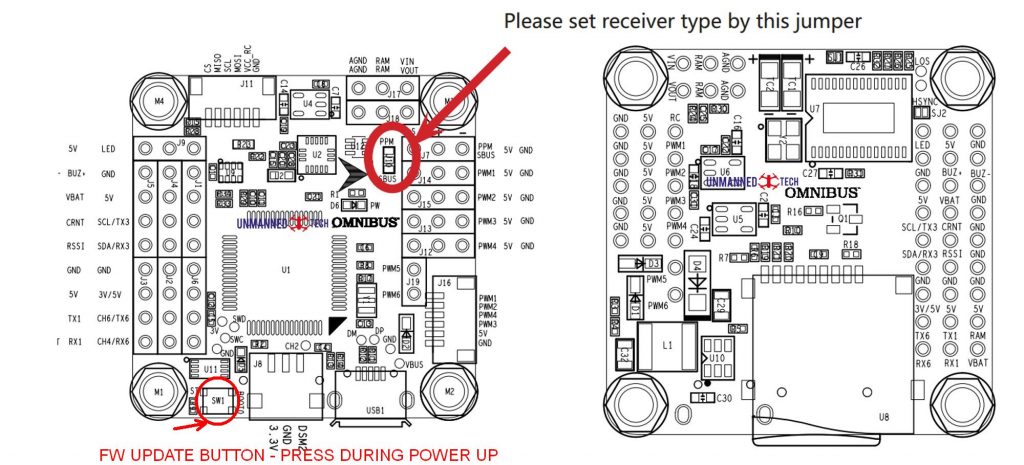Beginner notes on setup of ARF X220S.
1. Install extension Betaflight in Google Chrome. This is very nice program for complete setup of Flight Controller Omnibus F4 SD. SD stands for SD card.
2. Update FW. For booting of flight controller in update mode you need to hold button next USB on flight controller. Green LED will light. Probably you will need to install drivers for Update mode and maybe for normal mode.
Just the top of the frame needs to be disassembled in order to reach the button.
Link:
Drivers
https://www.youtube.com/watch?v=SQgZKAqW_As This video includes also the instructions for firmware update.
3. Setup of Betaflight
4. Receiver installation. I have bought R820X v2 from Hobbyking with SBUS output. This can be directly connected to flight controller. I have completely stripped off the receiver and soldered the cable to Bind connector of the receiver. Works nice!